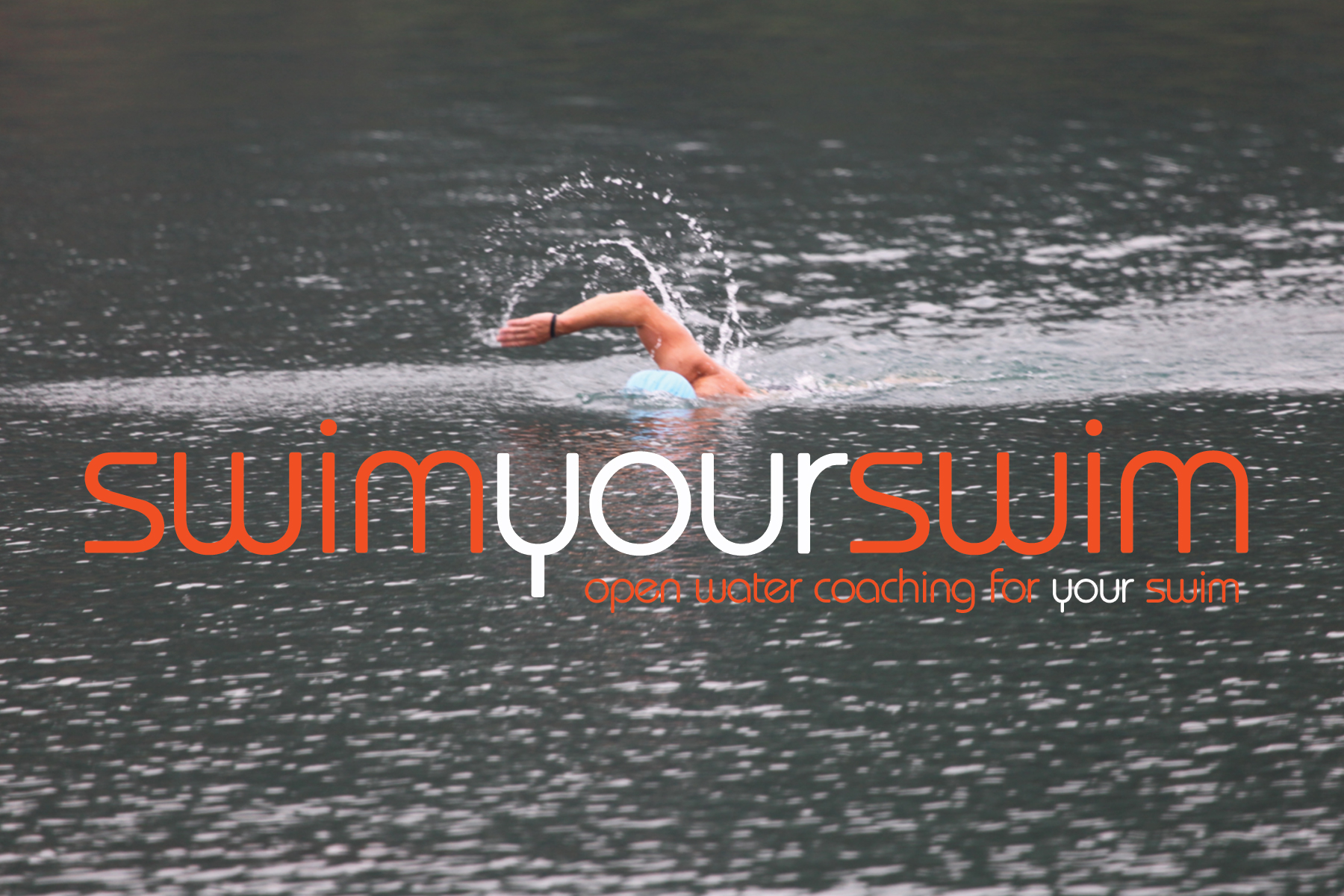We’re welcoming large numbers of new members this season so we thought it would be a good time to post a reminder covering the most frequently asked questions, so here we go….
How do I book a swim?…
You can join us by downloading the Wix spaces app on your smart phone using our invite code P8XMCA. You’ll the find the swim sessions under “Services”.
Every swimmer will need to register and complete a membership form to book a swim.
Alternatively you can join via the website www.swimyourswim.org making sure you complete the membership form before booking your swim.
How do I cancel or reschedule?...
You can do both by logging into your profile on the WEBSITE www.swimyourswim.org going to your profile, clicking on the blue circular outline and then My Bookings and Reschedule, please use the reschedule option first, as this saves you booking another swim and us admin time dealing with cancellations and refunds. Please note if your PayPal account is in your maiden name or belongs to a partner you will need to let us know so we can refund you. There is a cut off for both cancellations and refunds, this will be highlighted at the bottom of your booking confirmation.
Where do I book a wetsuit?…
You can book your wetsuit via our main website www.swimyourswim.com don’t worry about the time of your booking as long as the date is ok it will be fine. A sizing chart is available on the page to help you choose the right wetsuit.
These are the main questions we’re being asked so hopefully navigating the booking and wetsuit hire pages will be a little easier, any problems please drop me an email at info@swimyourswim.com
See you in the water.